openSUSE Tumbleweed is a rolling release distribution, so it's ideal for developers and users that like to have the bleeding edge software.
It's also really "stable" to be a rolling release, from time to time you can find a broken package because of one package is updated and another one is not compatible yet, but it's something that doesn't happen too often thanks to openqa tests, so you don't need to worry about a breaking system.
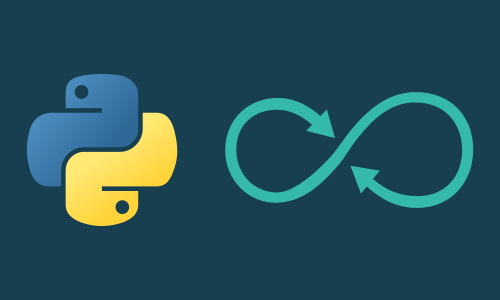
You can find the Python interpreter and a lot of python modules in every Linux distribution, but Tumbleweed does an interesting thing for Python.
Default Python version (python3 -> python-3.11)
If you don't worry about the python version, you can just rely on
python3. In Tumbleweed python3 is not a real package, but the
default python version provides python3, so depending on when you
install python3 you will get a different package, if you install
it today (August 2023) you'll get python311.
In your system you'll have the /usr/bin/python3 binary that points
to the default python, so you don't need to worry about the current
version, you'll have there the default Python version for the
operating system.
In addition to the Python interpreter, you can find in the
distribution a lot of python modules, but again you can use the
default version, so, for example, if you want to install poetry, you
just use zypper install python3-poetry and that will install
the real package python311-poetry.
Multiple python versions (3.8, 3.9, 3.10, 3.11)
Besides the default Python, in Tumbleweed you can also find other supported Python interpreters. Right now you can find all the Python versions currently supported by the Python Foundation, from 3.8 to 3.11.
For Python 3.8 you'll only find the interpreter, because the python modules are not built anymore, but for all the other versions you can find almost the same modules.
All python modules that provide binaries uses the
update-alternatives, so you can configure in your system the version
that you want to use as default. For example, if you want to use the
3.9 version of poetry, having installed different versions you can
decide what /usr/bin/poetry points to:
$ sudo zypper in python311-poetry python39-poetry
$ sudo update-alternatives --config poetry
/usr/bin/python3 is a link provided by the default python package,
so you can't modify with update-alternatives, so if you want to use
a different python version, make sure to do the correct call with the
full name python3.9, and use the correct shebang in your python
scripts, for example #!/usr/bin/env python3.9.
What happens when default changes?
This way of distributing Python interpreter and modules is useful, because you don't need to update your software to work with the latest Python version, if your software requires another version, you can just install and continue using it, even on a bleeding-edge distribution like Tumbleweed.
But this method has some problems. When the default Python interpreter
is changed in the distribution, all packages that depends on python3
will be updated, and that works correctly. But if you have installed
some python module using the python3 prefix, that package, and all
dependencies, is not updated automatically.
For example, if you installed python3-poetry when python3.10 was
the default system, and then the distribution updates the system
Python to python3.11, you don't get the python311-poetry package
by default, you'll need to install it again. This could break you
software, because if you use python3 and the dependencies are not
updated, you'll find that some dependencies are not installed after
updating.
For that reason, when the default python is changed in Tumbleweed, if
you've software that rely on python3 you should make sure to install
dependencies again by hand. And also you can do a cleanup and remove
all old version packages that you don't need anymore.
If you just want the latest version you can just do all at once with a simple script like this:
#!/bin/bash
# up-py-tw.sh
FROM=$1
TO=$2
if [ $# -lt 2 ]
then
echo "Usage: up-py-tw.sh FROM TO"
echo "example: up-py-tw.sh 310 311"
exit 0
fi
echo "Updating python packages from $FROM to $TO"
OLDP=$(zypper -q search -i python${FROM}-* | tail --lines +4 | cut --delimiter \| --fields 2)
NEWP=$(echo $OLDP | sed "s/python${FROM}/python${TO}/g")
sudo zypper in $NEWP
sudo zypper rm $OLDP
You should verify what will be installed and what will be removed to make sure that just the python related packages are removed. It's possible that other packages depend on a python version that's older than the system one and that's okay.
Beta version (3.12.0b4)
In Tumbleweed, right now you can find all the supported Python versions, but it's not just that. At this moment you can also find the beta version of the next Python interpreter.
$ sudo zypper in python312
So if you are adventurous and want to test some new feature in the next Python release, you can do it with the version provided there. This version could also be used by openSUSE packagers to test the packages before the Python version is released so it allow us to prepare everything for the release and it could be in the distribution earlier and more tested.
Development
All this multiple python versions is done at distribution level and
usually there's only one source package that produces the
python39-foo, python310-foo and python311-foo. The source
package is usually called python-foo and can be found in the
Python devel project.
These packages spec uses the python-rpm-macros to generate all the versions from one source. If you're a packager you can find more information on the openSUSE wiki about Python Packaging.

Comments !